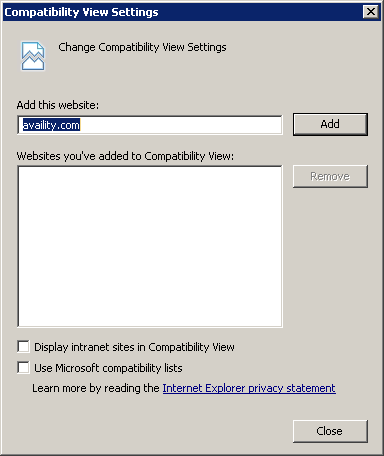Turning Off Compatibility View
If you are using Internet Explorer 8, 9, or 10, see the instructions below. If you are using Internet Explorer 11, click here to see the instructions.
Internet Explorer 8, 9, and 10
Option 1
Click the blue Compatibility View icon in the address bar.

When compatibility view is OFF, the icon is gray.

Option 2
Click Tools in the browser menu bar, and then click Compatibility View.
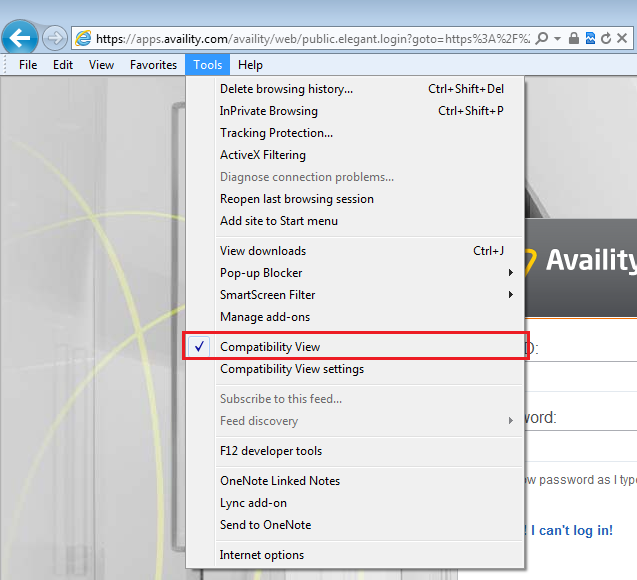
When compatibility view is OFF, a check mark no longer displays next to the Compatibility View option in the Tools menu.
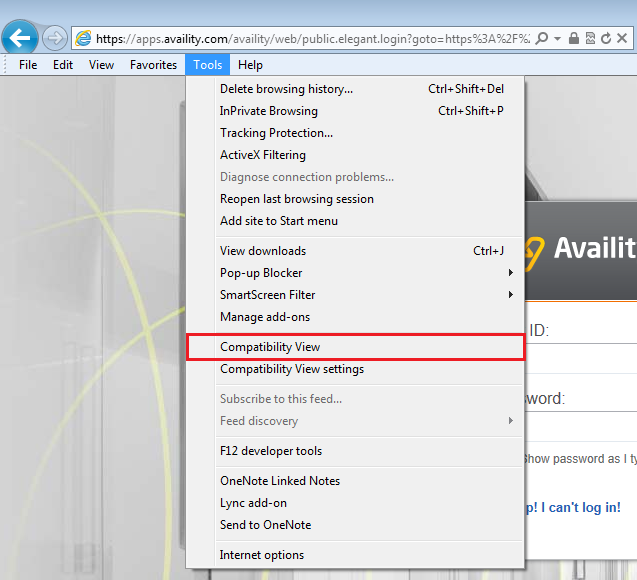
Note: If you don't see the menu bar, right-click the IE window above the address bar, and then click Menu bar in the menu that displays.
Internet Explorer 11
Click Tools in the browser menu bar, and then click Compatibility View settings.
Clear the Display intranet sites in Compatibility View check box, and the click Close.